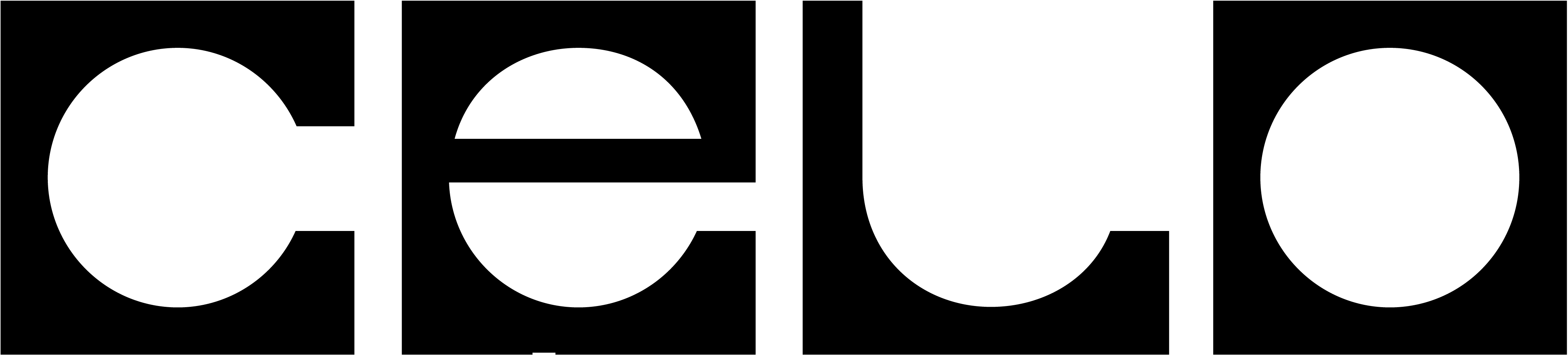How to verify the Celo Plumo Ceremony Phase 2.
This page describes how to verify the Plumo Ceremony Phase 2, related to the historical Celo Layer 1 blockchain. It is useful as a theoretical exercise, but Plumo is not in use anymore because as of block height 31,056,500 (March 26, 2025, 3:00 AM UTC), Celo has transitioned to an Ethereum Layer 2.
Introduction
Plumo Ceremony Phase 2 had 10 rounds in total. Stored files for the ceremony are available here.
Preparation
What you will need:
- A Virtual Machine with at least 128 vCPUs and 864 GB memory (we used a
n2-highmem-128 VM in GCP).
- Disk space of at least 10 TB.
- The Plumo circuit, available here as
plumo_circuit_150v_143e.
- The initial file for Phase 2, available here as
phase2_init_27p.
- The initial query file, available here as
new_challenge.query.
- The initial full file, available here as
new_challenge.full.
- The full transcript for Phase 2, available here as
full_transcript.json.
- The beacon hash, which was
50e6fa2d3e8ed9613bda92005c72193ebd6d0443d3c1b092ad9f569e531cc176.
- The snark-setup-operator repository.
Building the snark-setup-operator repository
In Ubuntu, you will need the build-essential package, as well as Rust version 1.63.0:
sudo apt-get install build-essential
curl --proto '=https' --tlsv1.2 -sSf https://sh.rustup.rs | sh
source $HOME/.cargo/env
rustup toolchain install 1.63.0
rustup default 1.63.0
snark-setup-operator repository, just run:
Executing the Verification Crate
Once you have all the necessary files, and the Rust repository built, you can run (from the root of the snark-setup-operator repository):
$ sudo target/release/verify_transcript --phase phase2 --beacon-hash 50e6fa2d3e8ed9613bda92005c72193ebd6d0443d3c1b092ad9f569e531cc176 --transcript-path <PATH_TO_INITIAL_PHASE2_FILE> --phase1-powers 27 --phase1-filename <PATH_TO_FULL_TRANSCRIPT_FILE> --circuit-filename <PATH_TO_CIRCUIT_FILE> --initial-query-filename <PATH_TO_INITIAL_QUERY_FILE> --initial-full-filename <PATH_TO_INITIAL_FULL_FILE>
{"timestamp":"Oct 21 07:45:29.797","level":"INFO","fields":{"message":"verifying round 0"},"target":"verify_transcript"}
{"timestamp":"Oct 21 07:45:29.798","level":"INFO","fields":{"message":"Generating phase 2"},"target":"phase2_cli::new_challenge"}
{"timestamp":"Oct 21 07:53:14.746","level":"INFO","fields":{"message":"Loaded circuit with 133758430 constraints"},"target":"phase2_cli::new_challenge"}
{"timestamp":"Oct 21 07:53:14.932","level":"INFO","fields":{"message":"reading groth16 parameters..."},"target":"setup_utils::groth16_utils","span":{"name":"Groth16Utils_read"},"spans":[{"name":"Groth16Utils_read"}]}
{"timestamp":"Oct 21 07:55:30.961","level":"INFO","fields":{"message":"successfully read groth16 parameters"},"target":"setup_utils::groth16_utils","span":{"name":"Groth16Utils_read"},"spans":[{"name":"Groth16Utils_read"}]}
...
...
{"timestamp":"Oct 21 09:57:21.795","level":"INFO","fields":{"message":"chunk 0 verified"},"target":"verify_transcript"}
...
{"timestamp":"Oct 21 10:01:02.423","level":"INFO","fields":{"message":"chunk 1 verified"},"target":"verify_transcript"}
...
{"timestamp":"Oct 22 00:08:54.549","level":"INFO","fields":{"message":"chunk 255 verified"},"target":"verify_transcript"}
{"timestamp":"Oct 22 00:08:54.549","level":"INFO","fields":{"message":"participants found in the transcript of round 0:\n0x9eec1def5ad49b8b239015fc40444b42c282ecf3\n0xca97ae6d16fc1476f00856c60bb0bc4e33722f2b\n0xf3c12b9df3e58ae5683639ae0badfb537720deb6\n0x5d32478f3c55c0865239d4e55134e4338cafb4e3\n0x7252af82efe17fb17f9d22f8f8fce11228212556\n0x0853e301c0e4669670d6a1bb16e134a7f2178ab8"},"target":"verify_transcript"}
{"timestamp":"Oct 22 00:08:54.580","level":"INFO","fields":{"message":"Verified round 0"},"target":"verify_transcript"}
{"timestamp":"Oct 22 00:08:54.580","level":"INFO","fields":{"message":"all rounds and chunks verified, aggregating"},"target":"verify_transcript"}
...
{"timestamp":"Oct 22 03:54:24.767","level":"INFO","fields":{"message":"Finished verification successfully!"},"target":"verify_transcript"}
Finished verification successfully!, the verification has finished.